If you’re using marijuana, it can come with significant repercussions to your work or study. While cannabis products are legalized in 18 states, it’s still banned on a federal level and many workplaces still forbid it as well. That means even a single usage can show up negatively on your work or professional record if you’re blood tested at the wrong time. Despite that, the National Survey on Drug Use and Health shows that 49.6 million U.S. adults or 17.9 percent of the adult population uses cannabis. Of those, an estimated 14.2 million people, or 5.1 percent of the population have a substance use disorder.
If you’re getting a drug test, if you’re curious, or if you want to know how long you have to wait to drive after using, this article will help. However, it’s important to keep in mind that marijuana is an intoxicant. It is not safe to use at work, when operating heavy machinery like cars, or when you need your attention or reflexes.
So, How Long Does Marijuana Stay in Your System?
The short answer is that most tests will show marijuana in your system for the first 1-3 days with most test types. However, with a hair or blood test, heavy users can show evidence of cannabis usage for more than a month after their last dose.
Of course, this answer heavily depends on factors like metabolism, volume of usage, and duration of usage. We’ll go into that below.
When Can You See Marijuana in Your System?
Marijuana shows up in the bloodstream within about 2 seconds of inhaling it using a cigarette or a vaporizer. If you eat it via an extract, it will take longer. If you were to test at that point, about 30 seconds after inhaling to the point where the high wears off, the test would show the strongest results. For example, a high usually lasts for about 1-2 hours for vaping and about half an hour to 2 hours for smoking. Any blood or saliva test would show significant CBD and THC activity from a few seconds after inhaling.
If you consume an extract, you’ll usually be able to pass a drug test for 30 minutes to an hour. That’s the duration of time it takes for the active cannabidiols to leave the stomach and move into the bloodstream. By the time you start to get high, you’ll no longer pass a drug test.
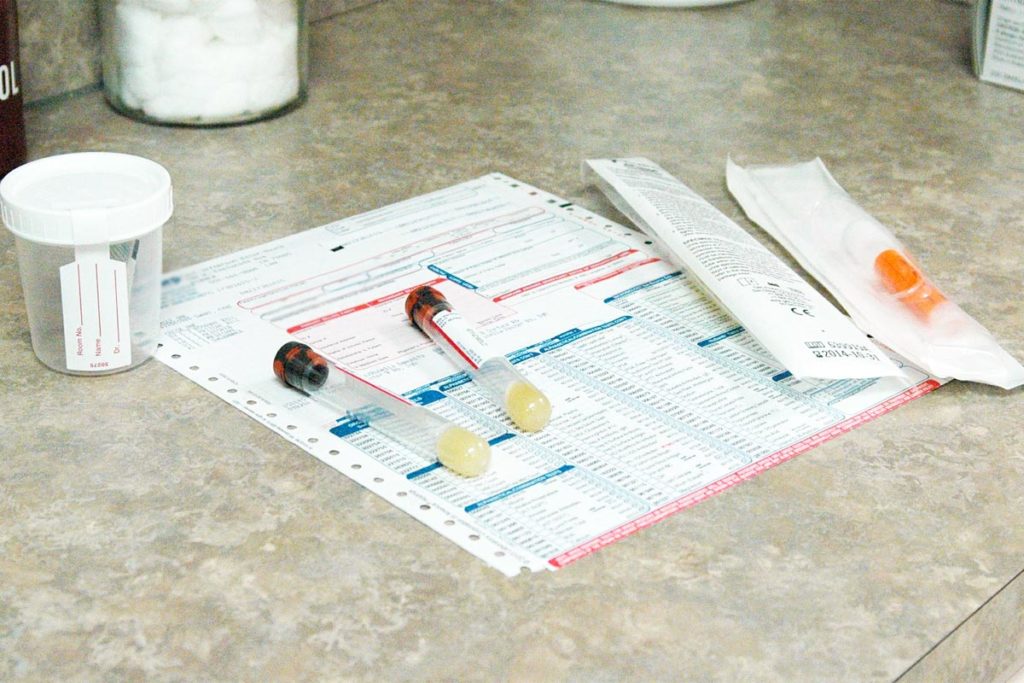
How Long Does Cannabis Show Up in Drug Test Results?
In most cases, you’ll test positive for a drug test 1-3 days after smoking or eating marijuana products. However, depending on the test, it can be much longer. Here, saliva tests or a cheek swab are considered the cheapest and most reliable way to test for marijuana usage. In most cases, this is the standard drug test used in workplaces. However, you might also have to pass a urine test.
In the case of the cheek swab, you’ll get different results based on how often you smoke. E.g., did you smoke once or a few times a month? You’ll have a positive result for 1-3 days after your last use. On the other hand, if you’re a heavy user – which means smoking 5 or more times per week – results will be much less predictable. Here, you might get a positive result for as long as 30 days after your last dose. However, that’s unlikely, and most positive results will fall inside the first week. That relates to half-life of the drug and how the body breaks metabolites down.
If your cheek swab comes back positive or if your employer thinks you’re actually using, they’re more likely to request a urine drug test instead. If your test does come back positive, you’re also legally able to request a urine test to confirm. This drug test is more reliable, because the fatty deposits of the liver store THC for significantly longer. Here, light users will have a positive result for about 3 days following the last dose, medium users will show for about 5-7 days. If you use daily or multiple times per day, you can expect results to show positive for 10-30 days following your last dose.
That gets even more complicated when you consider body weight and composition. THC stores in fat cells. So, if you’re overweight, you’re more likely to test positive for longer than someone who is underweight. And, because THC metabolites stored in the liver and kidneys are just trace amounts and can’t really be flushed out, even tactics like drinking large quantities of water upfront won’t really help.
Of course, you might get a blood test as well. However, blood tests are rarely used to check for cannabis usage because they’re not very accurate past the first 2 days. If your employer really wants to see if you’ve been using, a hair or nail test is also an option. This will show traces of usage for 30-90 days – although someone with longer hair might actually have traces of THC that are years old in their hair.
Factors Affecting a Positive Test
In most cases, there are several factors affecting whether you test positive or not. These also impact how long you test positive.
- Weight – THC stores in fatty deposits. The higher your percentage of body fat, the more likely you are to test positive for longer. For this reason, women, who have a naturally higher ratio of body fat to protect the uterus and ovaries will almost always test positive for longer than men.
- Metabolism – THC is metabolized into over 90 different metabolites. As it breaks down, it becomes increasingly difficult to reliably test for. The faster your body breaks down the metabolites, the less likely it is you get a positive result.
- Test Type – Urine tests and hair tests have the longest accurate positive results. Blood tests are the least accurate. In most cases, tests will show positive results for 3 days following your last usage. However, for very heavy users, a urine test might show a positive result for up to 30 days following the test.
- Usage Patterns – Finally, volume and frequency of use are major factors in whether or not you show up with a positive drug test or not. The more THC in your system, the more accumulation slows breakdown of THC into metabolites. This can also be exacerbated by choosing strains with more THC or using extracts with a high THC volume.
Essentially, there are a lot of things that affect your drug test. If you’re a 17–25-year-old male with very little body fat, you’re very likely to be able to pass a urine test within 3 days, providing you don’t smoke every day. If you’re overweight and female, it’s more likely to be about 4 or even 5 days. And, of course, there are variations within that, because gender and weight are just two factors influencing metabolism and THC storage.
Eventually, if you or a loved one is worried about a drug test, it probably means you have a problem. People who know they’re not allowed to use a drug don’t normally do so unless they have a problem. While there are exceptions if you tried it once, that’s almost never the case. If you’re in a position where you knowingly put your career or opportunities in danger for a drug, you probably want to evaluate how and why you’re using that drug and seek out help if you need it.
Marijuana is increasingly popular but that doesn’t make it safe, it doesn’t mean it doesn’t negatively affect you or your health, and it doesn’t mean you can use without repercussions. If you need help, you can always ask for it.
Asana Recovery provides a full continuum of highly effective drug rehab and alcohol rehab programs. If you have questions for yourself, or your loved one, contact us today to speak in complete confidence with one of our experienced and caring addiction treatment team.





